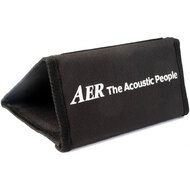Mighty Plug is a handy silent-play gear for both guitarists and bassists, featuring various effects, modeling amplifiers, and Impulse Response (IR) cabinet models. With built-in acoustic guitar IR models and acoustic amps, you can play regular electric guitar to simulate acoustic guitar. The embedded Drum patterns can let you play along with your favorite music styles. To remotely control Mighty Plug with a smartphone or tablet via Bluetooth, please install the MightyAmp app.
Features:
- Guitar and Bass Modes
- Acoustic Guitar Simulator with Impulse Response Acoustic Guitar Emulation
- 13 Amplifier Models
- 20 Impulse Response Files (Speaker Cabinet and Acoustic Guitar)
- 19 Variety of Effects
- Noise Gate
- NUX TS/AC True Simulation of Analog Circuit
- Physical Amplifier Modeling Algorithm
- Rechargeable Li Battery
- 3 Hours Playing Time
- Dual Mode Bluetooth 4.2
- Drum Beats: 10 Patterns and Metronome Support
High-Quality Modeling
Mighty Plug offers the ability to combine effects, amps, and cabinets to both guitar and bass players. Each instrument part has its independent pack for amplifier models, speaker cabinets and effects. Taking advantage of using headphones; all the effects are designed for surround sound.
- 1 Amplifier, 2 Modes, 7 Channels
Guitar Mode
Guitar Channels: CLEAN, OVERDRIVE, DISTORTION, ACOUSTIC GUITAR SIMULATOR

Bass Mode
Bass Channels: POP, ROCK, FUNK

13 Amps + 20 IRs + 19 Effects
 Bluetooth Mode
Bluetooth Mode
You can choose the Bluetooth connection AUDIO mode to play along with your favorite music only. Or APP mode to control the effects and customize your presets, and store it. You can also playback any music when APP mode is selected. The audio mode option is useful when you connect any Bluetooth device that you can not install the Mighty Amp application.

MightyAmp Mobile App
Mighty Plug's Bluetooth can do more than just audio playback. You can also control the amplifier with the MightyAmp mobile application.
There are loads of pre-amp models and guitar cabinet IRs and effects available with our FREE MightyAmp app. And the best part is that you can save all the changes you made to a channel for further use.
Download on App Store (iOS) or Google Play (Android)

Never Lose Your Ideas; Get Recorded!
You can record your instrument without using any audio interface. Mighty Plug has a built-in audio streaming function, so you can connect the Amplug directly to your computer with a Micro B USB cable, and it is ready to play and record. A driver free* solution that helps you to produce music with direct connection. You can use the headphones output for monitoring, you will hear both your guitar and the audio from your computer.
*For Windows 10 and MAC computers. (If you are using Windows 8.1 or lower versions, please download the NUX ASIO Driver and install to your computer.)

Perfect For All Styles Ultimate Compatibility
Mighty Plug works perfectly with active/passive electric guitar and bass, and acoustic-electric guitars with piezo or magnetic pickup. The signal is crystal clear. Also, the compact and light-weight design allows you to play comfortably on any guitar and bass body types, including acoustic guitars and ukuleles.
Long Battery Life and ECO Mode
When you turn ON the Mighty Plug, it will run in ECO mode as the default. If there is no headphones connected for 2 minutes, or there is no signal (from guitar, Bluetooth or USB) for 6 minutes Mighty Plug will turn OFF.
* For Android Users:
Usually, connecting your devices to the Mighty series amplifiers is the same as connecting a Bluetooth speaker. Turn on the Bluetooth, search for the devices, select the amplifier, and it's done.
If you are having a connection problem:
1. turn on the "GPS Services" on your device,
2. reopen Mighty Amp app
3. allow it to turn Bluetooth on.
Now your device is successfully connected, only one step to go: Go to Settings (at the right bottom). Normally you can see your device's name here. If it's not, go to Select Device and choose your amplifier.
All set! Now you can activate the MIDI control, tweak the parameters and control your NUX amplifier with your mobile device.


** Free Firmware Updates and Manuals are available by clicking here then selecting "Support"
(NXMIGHTYPLUG)
| SKU | NXMIGHTYPLUG |
| UPC/EAN | 885947103935 |
| Brand | NU-X Products |
| Type | Headphone Amps |
| Series | NU-X Mighty Series |
| Power Supply | Built-in Rechargeable LiPo Battery 3.7V/1000mAh |
| Frequency Response | 20 - 20kHz |
| Weight | 62 grams |
| Dimensions | 81(L) x 41(W) x 30(H) mm |
| Input Impedance | 1M Ohms |
| Current Draw | 190mA |
| Rated Power | 125mW x 2 |